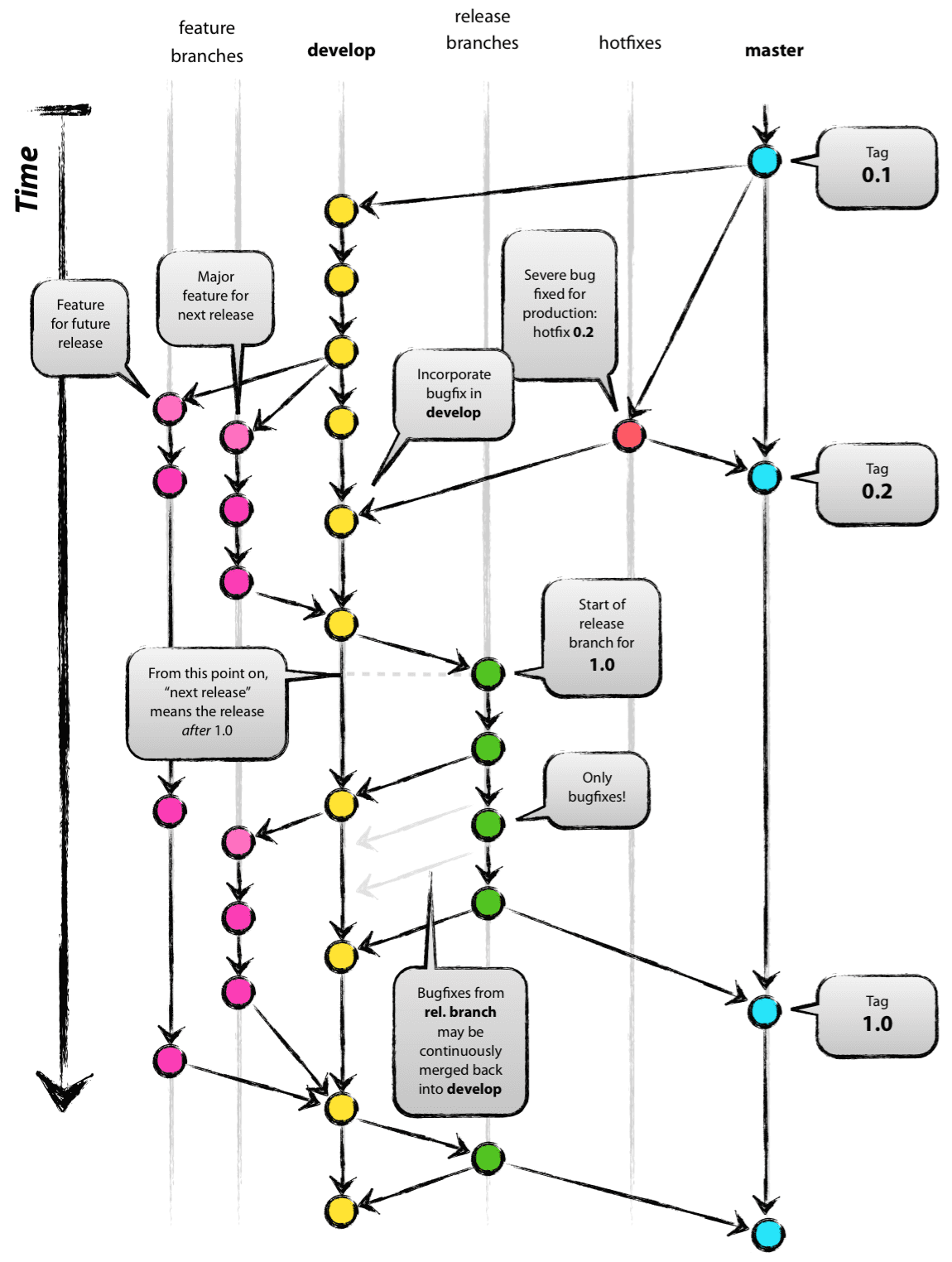Monitoring your application locally with NewReclic
The New Relic Digital Intelligence Platform provides actionable insights to drive digital business results. You can monitor your application and infrastructure performance so you can quickly resolve issues and improve digital customer experiences.
Following instruction should help you to connect your application to NewRelic platform and customize application events sent to the platform.